International Receive
This guide describes in detail the technical implementation of SWIFT Receive from Wise. If you need any help please reach out to the Wise team.
At its simplest, the SWIFT Receive integration enables a partner's customers to receive international payments via SWIFT. Customers use the partners BIC and their IBAN to direct a payment over SWIFT, which after moving through correspondents is accepted by Wise and deposited into the partners balance.
Partners can then manage their balance and transactions as any other balance with Wise, including sweeping funds, transaction reconciliation, and generating statements. We also provide a specific webhook to notify partners of incoming SWIFT payments in real time.
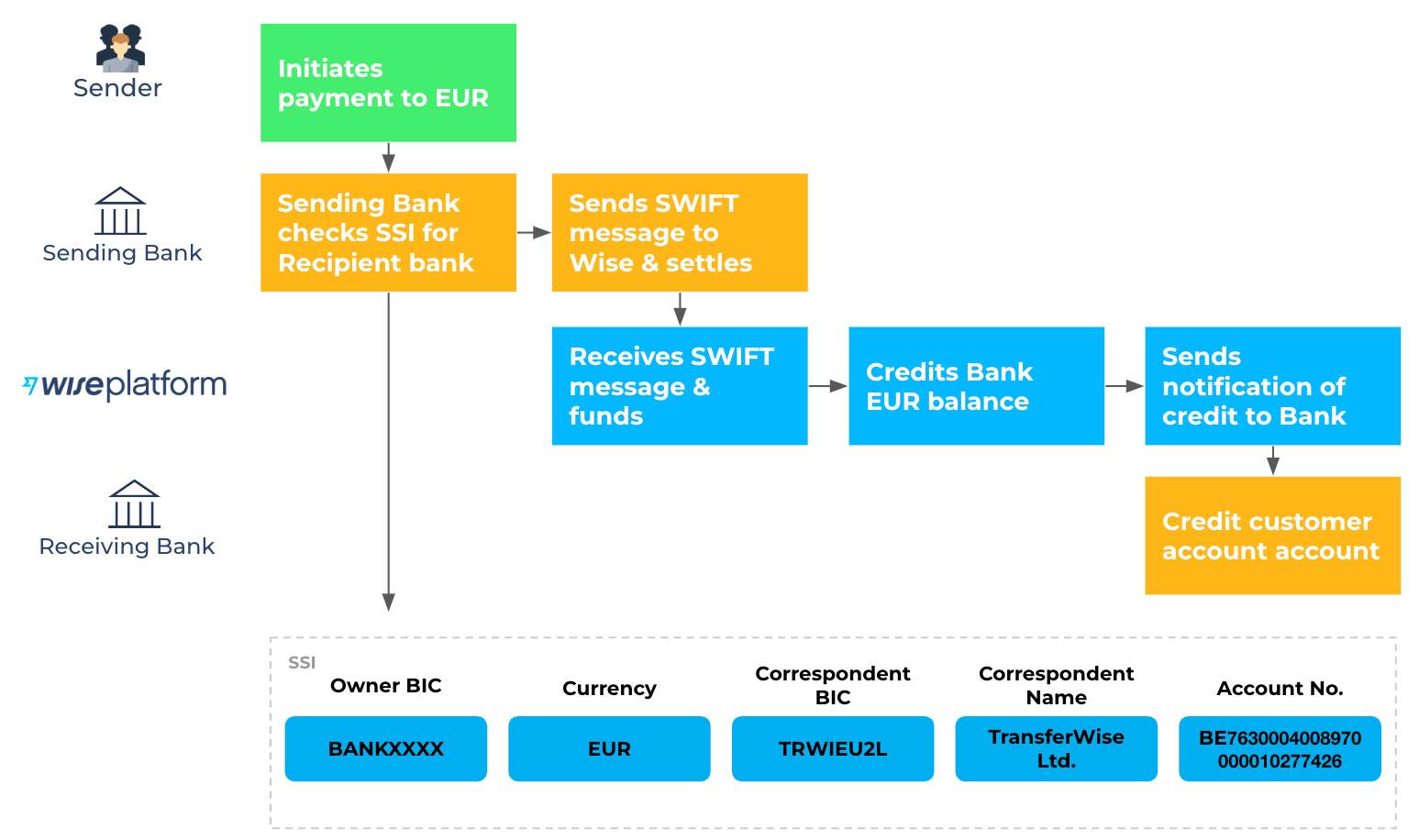
Implementing the SWIFT Receive solution with Wise will generally take 4-6 weeks or more. Following this guide, with the aid of your implementation manager, can ensure this goes smoothly.
It's also important to note that partners are required to build some tools and features on the Wise API to enable certain features and functionality. This guide documents the steps required to get this completed. Generally, this can be completed in a few days of development time, depending on the level of automation required by the partner.
To begin technical setup, we recommend first having a kick-off call with your implementation manager. They will walk through the steps outlined in this guide and help assist with the non-technical components.
For the technical integration, two distinct steps are required:
Step one can be completed at any time and should be done as soon as possible on the recommendation of our implementation team. Once received, we will complete all other pieces in order to begin the process of step 2. We recommend waiting to build out the integration until the implementation team supplies you with sandbox credentials.